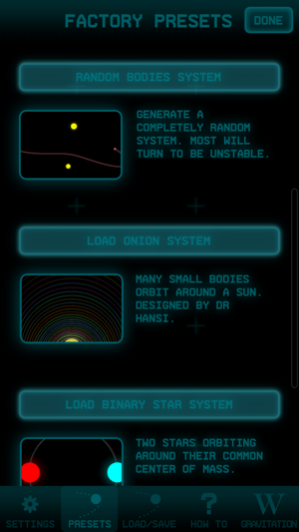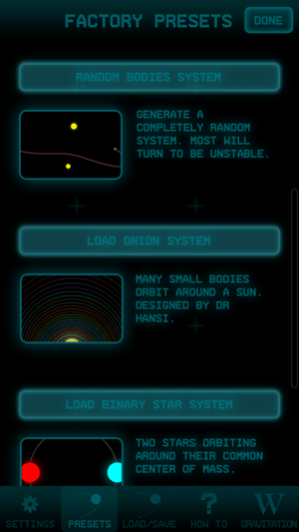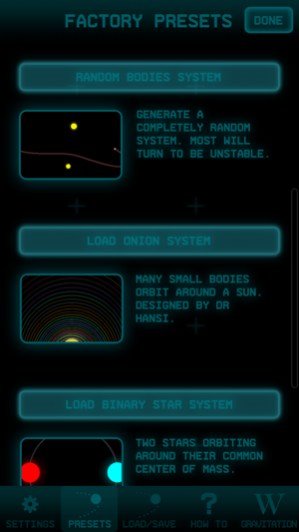Gravity App 2.10
Continue to app
Free Version
Publisher Description
G is a Gravitation simulator designed for iPad / iPhone. Check the demo video at http://www.gravityApp.info G allows you to quickly experiment the effects of the Universal Gravitation by adding bodies into a simulation, seeing how they react to each other in real time, all in a true multitouch environment. G offers a vast universe to add your bodies into, potentially allowing you to create stable planetary systems, binary star systems, and other multiple-body complex systems. G is very simple to use. When you first start it, you are presented with the solar system. The Sun and all planets from Mercury to Uranus are added to the simulation, including the Earth's Moon. First, get familiar with how to navigate G's Universe. - Drag on empty space to pan around the universe - Pinch (two fingers) to zoom in and out the Universe. - Tap on a body to select it, making the camera follow it. You can then start interacting with the system, by adding new bodies, modifying or deleting the existing ones. - Double-tap on empty space to create a body. - Drag after double- tap to set the new body's initial velocity. - Drag an existing body to relocate it. - Double-tap on an existing body to set a new velocity. The placement, the mass and the initial velocity of the newly added bodies will dictate how "successful" your system will be. Bodies in G will collide when in contact, so if one of your bodies hits another one, they will merge into a single body, creating debris in the process. Want to see what would happen if our Sun suddenly disappeared? Just delete it from the simulation, and watch all the Solar System planets react to the change... What would happen if the sun decreased it's mass? Go ahead and try it, it's not pretty. G provides a settings screen that allows to toggle various visual aids, (universe grid, body trails, etc), as well as the simulation speed. G allows you to store your systems to get back to them later. Up to 7 systems can be stored simultaneously, and loaded anytime. A screenshot of the system is also stored together with the date it was stored in. G also provides a few presets, including the Solar System, and a few other particular systems. You can also import/export your systems from/to any other app (Dropbox, for example) or email. The physics implemented in G follow "Newton's Laws of Universal Gravitation", which states that every massive particle in the universe attracts every other massive particle with a force which is proportional to the product of their masses and inversely proportional to the square of the distance between them. In case you are curious about Newton's Laws of Universal Gravitation, G provides a quick view of the Wikipedia's definition of such laws.
Apr 2, 2013 Version 2.10 Lots of new features! True multitouch interface; pan & zoom while creating / moving, perform multiple actions at once. Improved zoom New body editor allows numerical data input New body cloning tool In-place dynamic mini-UI File export, share your system by email, dropbox, etc. User action panels, indicate which action each finger is doing + numerical data. New adaptive space grid, covers all user space, less intrusive User selectable simulation precision Body collisions now produce space debris Improved body looks, LOD textures New compass, always points to system's origin coordinates (0,0) when not on screen Orbit previews when editing the system Realtime gravitational field preview when editing the system Improved looks on prediction path User Interface overhaul, left and right handed ready, customized native UI elements Sound effects Proper retina support New factory presets, including "Binary Star", "Spirograph" and others App analytics, can be disabled by the user Countless small tweaks to make the app great
About Gravity App
Gravity App is a free app for iOS published in the Other list of apps, part of Network & Internet.
The company that develops Gravity App is Oriol Ferrer Mesia. The latest version released by its developer is 2.10.
To install Gravity App on your iOS device, just click the green Continue To App button above to start the installation process. The app is listed on our website since 2013-04-02 and was downloaded 5 times. We have already checked if the download link is safe, however for your own protection we recommend that you scan the downloaded app with your antivirus. Your antivirus may detect the Gravity App as malware if the download link is broken.
How to install Gravity App on your iOS device:
- Click on the Continue To App button on our website. This will redirect you to the App Store.
- Once the Gravity App is shown in the iTunes listing of your iOS device, you can start its download and installation. Tap on the GET button to the right of the app to start downloading it.
- If you are not logged-in the iOS appstore app, you'll be prompted for your your Apple ID and/or password.
- After Gravity App is downloaded, you'll see an INSTALL button to the right. Tap on it to start the actual installation of the iOS app.
- Once installation is finished you can tap on the OPEN button to start it. Its icon will also be added to your device home screen.